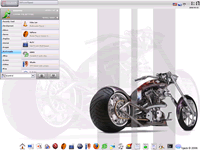
KBFX is an alternative to the classical K-Menu button and it's menu. It improves the user experience by enabling the user to set a bigger (and thus more visible) start button and by finally replacing the Win95-like K-Menu. But if you still want the old menu, because you're used to it, it is still available as an option in kbfx. We recommend, however, that you give the Spinx bar a try.
The install wasn't as clean as i would like it to be. The problem is not with KBFX but with my system as I stated before I'm running a poor man's install of Knoppix 4.0.2 thus I'm having problems configuring some of the applications I wanted to run.
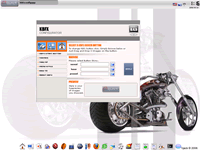
I tried to install it using make configure but it's a no go so next step is to install by using the kubuntu breezy package and voila it installed... sorta. It gave out a dependency error, I'm missing kdelibs4c2. Even though it gave out an error it still installed and ran. Although KBFX is running I can't customize it the way I want, like I can't use my custom launch button although the default button is nice its doesn't go with my grey desktop theme and I can't also use the nookie theme for KBFX. The KBFX configurator just won't accept anything I put in. So what I did is renamed the nookie folder to default and copied it to /UNIONFS/usr/share/apps/kbfx/skins. After that I renamed and copied over my custom launch button to /UNIONFS/usr/share/icons/crystalsvg/48x48/actions and thats it, as you can see from the screenshots its working pretty dang good.
I created a new wallpaper and as usual I'm using choppers as my main theme. [Download 1024x768]
Categorized: _Knoppix | _Linux
No comments:
Post a Comment