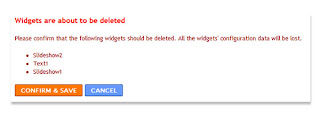
Clicking "Confirm & Save" to delete the widgets gave me another error, i'm not really sure but i thinks this is the error code i get when trying to delete the widget "bX-9ls7v4". Going to the page element tab to delete the widget manually doesn't help either cause you can't see all of the widgets. Blogger says it there also if you look at the "Edit HTML" you can see all of the widgets but it doesn't show up on the page element tab. hmmm... odd isn't it?
The way i got to solving this mess is by doing the following:
1. Go to "Pick New Template Tab"
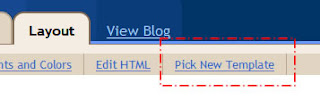
2. Select a template (basically just use Minima) and save
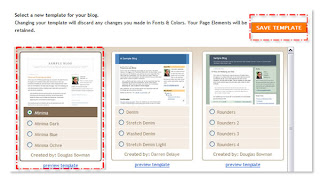
3. Click the "Page Element Tab" and now you will be able to see all your widgets including those wayward widget.

4. And now for the hard part... Click edit and once the widget opens up click remove.
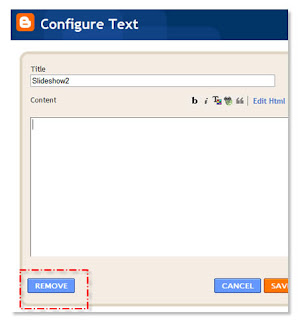
5. When your done removing the widgets you can now upload your new template.
This is how i got to solve my problem. I hope this helps.
No comments:
Post a Comment